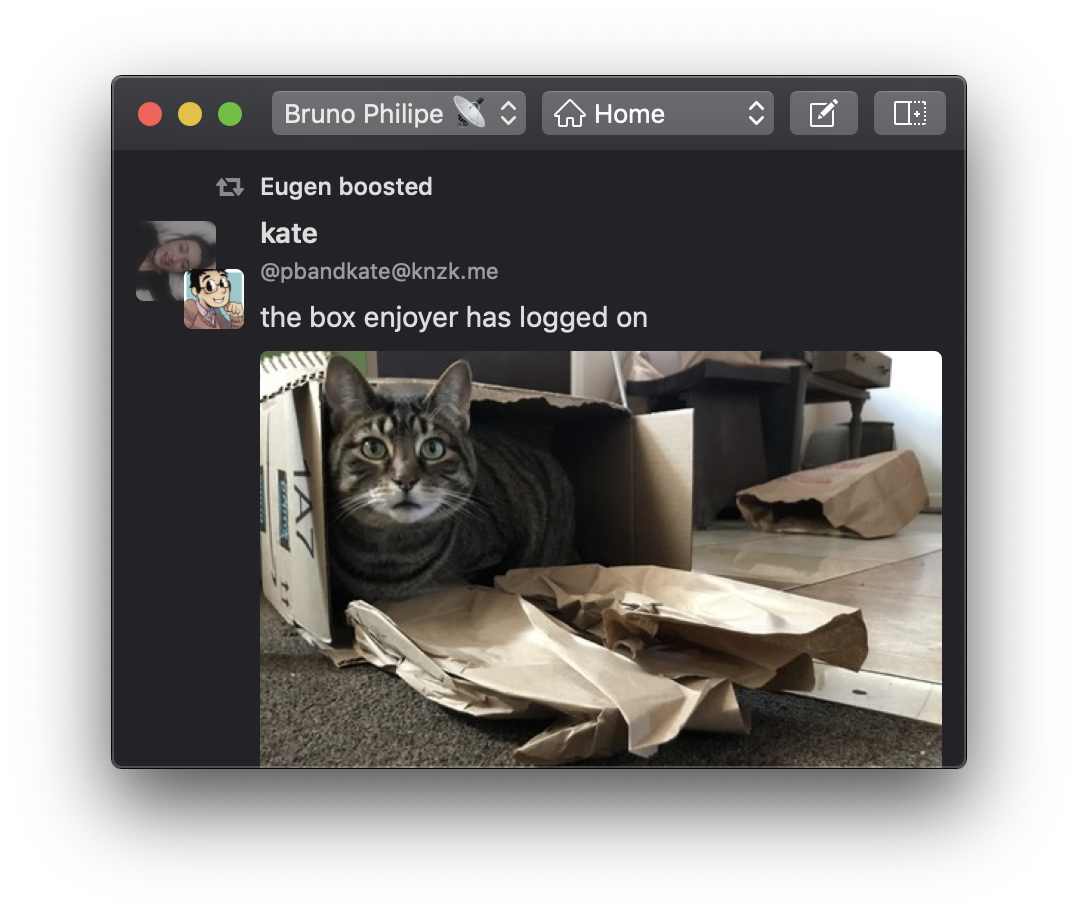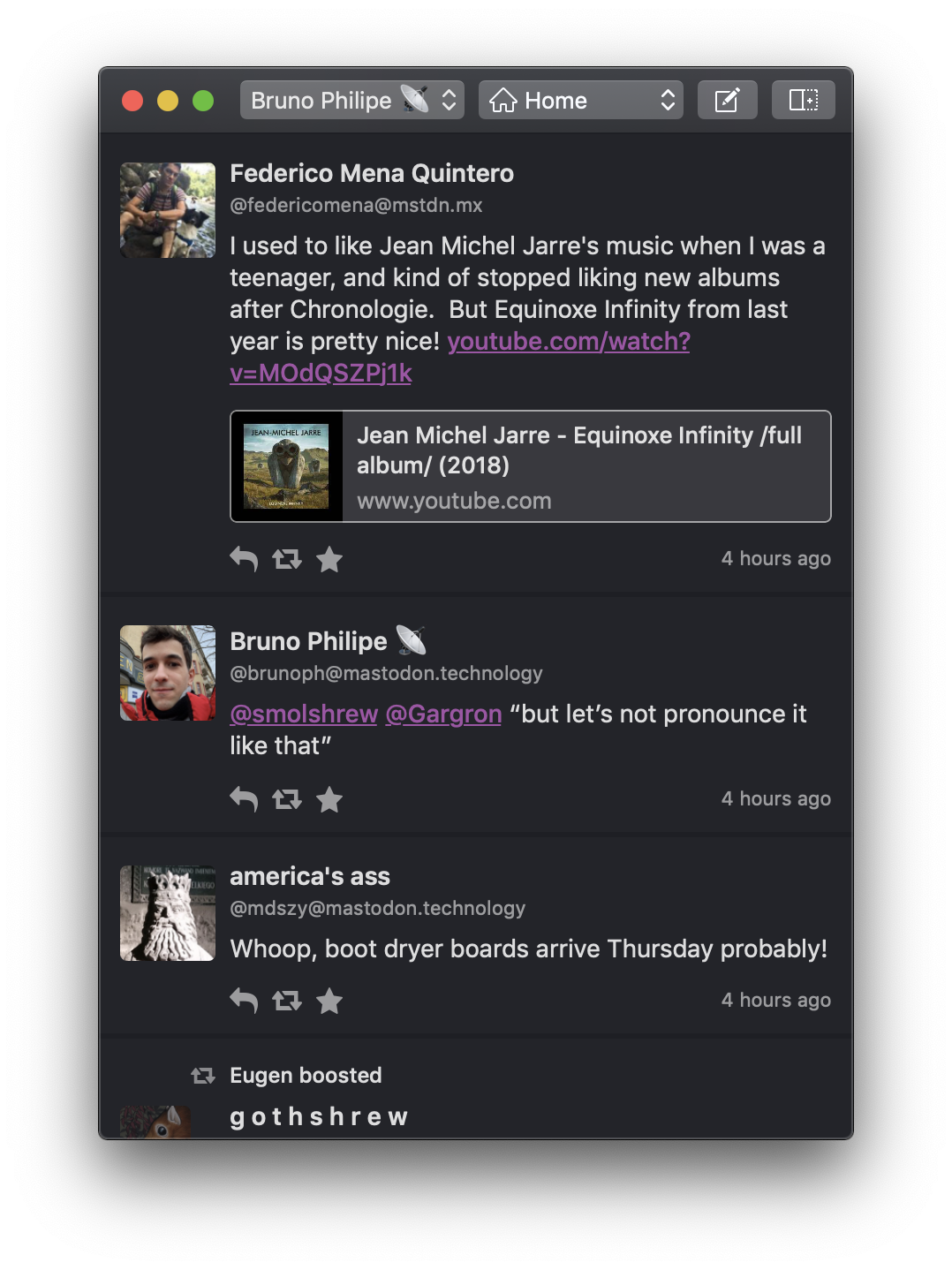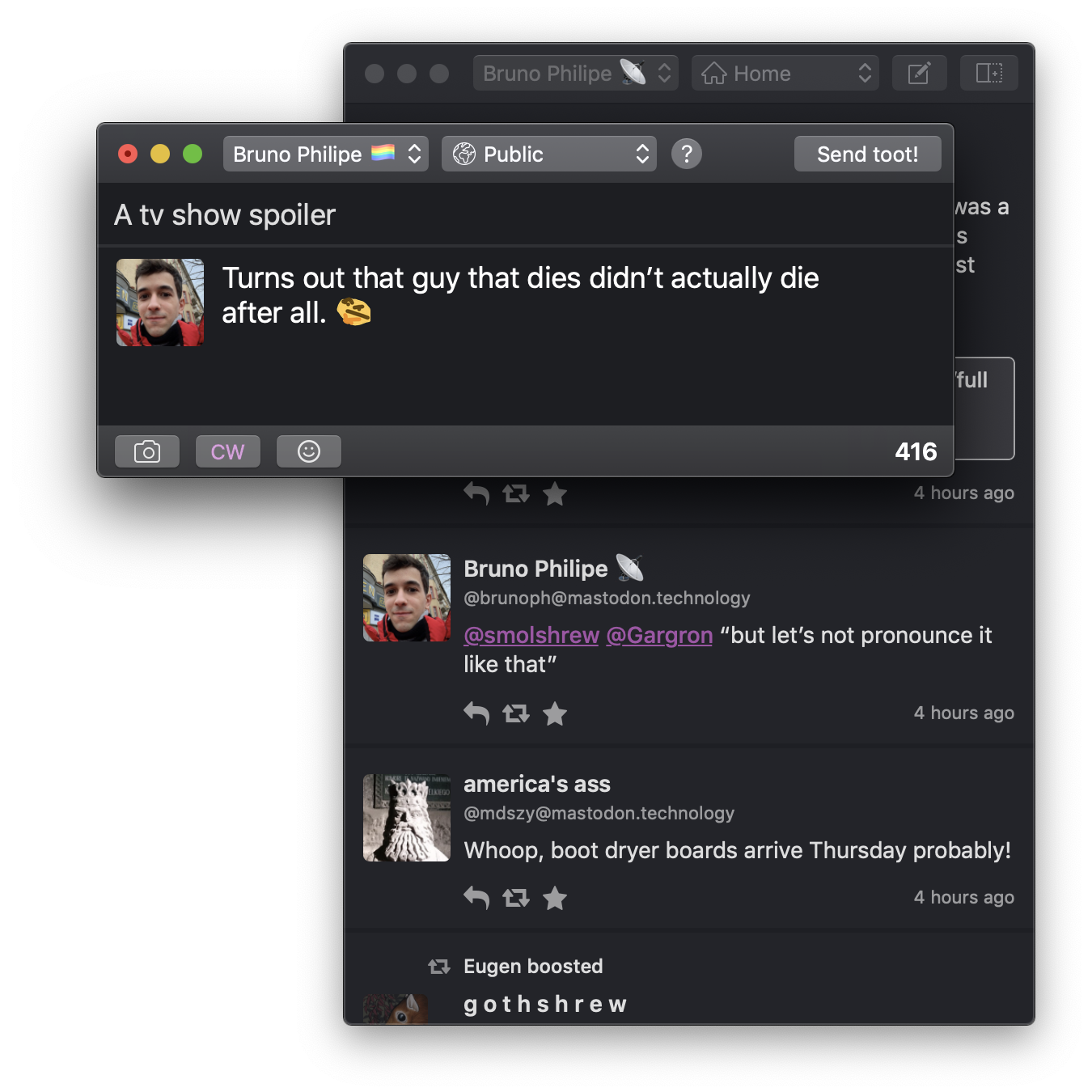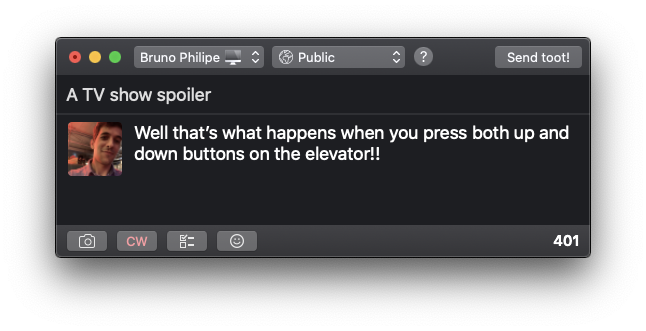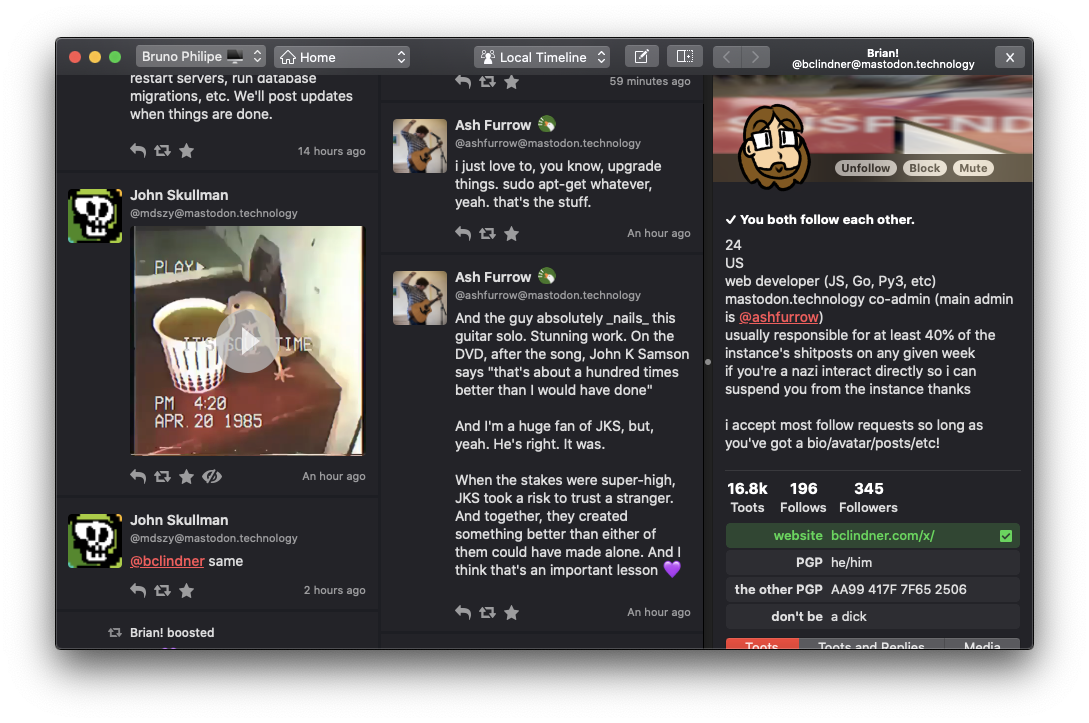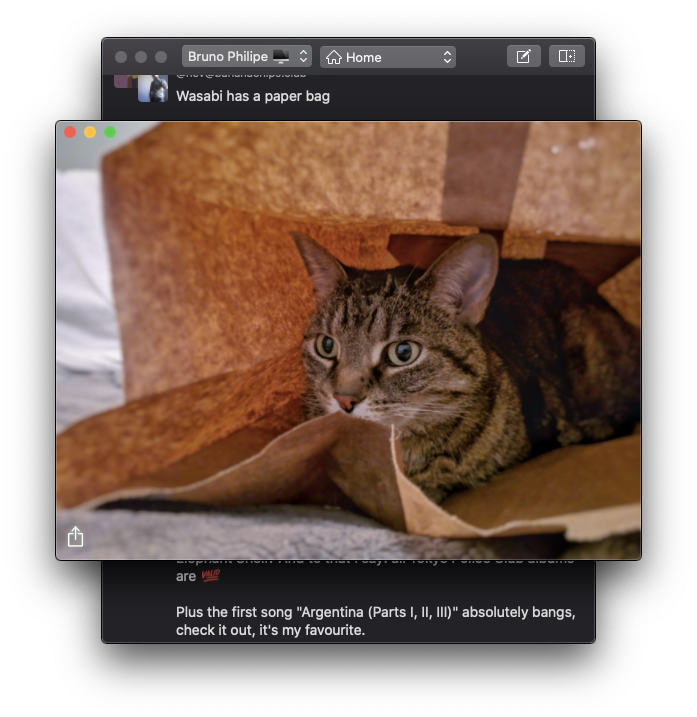Mastonaut
Simple, elegant, and native
Mastodon client for Mac.
-
Multi-Account Support
Use several accounts simultaneously
-
Keyboard Navigation
Swiftly browse through your timelines
-
Column-Based Layout
Quickly see all that's happening
-
Content and Media Warnings
So you don’t see what you don’t want to see
-
Animated Emoji
Mastodon is not the same without them